Google Analytics 4
Google Analytics 4 is here, and here to stay.
The first major update to Google Analytics since 2012, when Universal Analytics was launched, Google Analytics 4 comes packed with new features such as a revised data model, a privacy first approach and a new reporting interface.
To help navigate your way through it, we go into more detail on our ten favourite new features below:
- Simpler data structure
- Data streams
- A new data model
- Easier to track user behaviour
- Hello to conversions
- Stricter data retention settings
- Data-driven attributions
- Predictive analytics
- Warehouse raw data
- A new interface
1. Simpler data structure
One of the first observations you will notice when logging into the Google Analytics 4 interface is that there are no views.
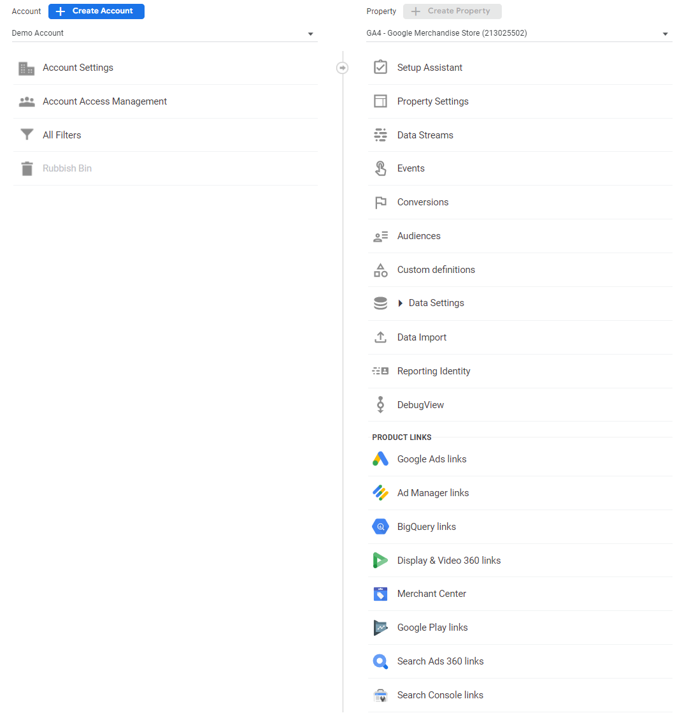
Google Analytics 4 has moved to a simpler data structure of account and property only. Any data analysis that you undertake will be at the property level.
A simplified set-up has its advantages, in that configurations can be governed and maintained to an improved level. Gone are the days of Universal Analytics (and previous versions) having huge numbers of views that become out-of-date, obsolete and difficult to manage.
Businesses that are on the 360 Google suite will get access to two additional features that will provide some additional flexibility
Sub-properties
Google Analytics 4 360 customers will be able to create sub-properties. Sub-properties have been crafted to split your data further. For example, if you are an international business you may wish to use sub-properties to split your data by country.
Sub-properties do form part of the event count allowance within your 360 agreement, so consider the use cases and implications of these carefully to avoid your costs escalating.
Roll-up property
Similar to Universal Analytics 360, Google Analytics 4 360 customers can create a roll-up property that consolidates data from multiple properties. For example, if you are a business that has multiple brands or websites then you could create a roll-up property to provide a holistic view of business performance.
2. Welcome to data streams!
Data streams are a new, but important, feature of Google Analytics 4.
A data stream represents the collection of data from a customer touchpoint into Google Analytics 4. For example, if you are collecting data from your website, then it will require a website data stream to be configured.
Multiple data streams can be associated with a property which makes their use particularly powerful. For example, if your business has a website and an app, then data streams could be used to push data from both these customer touchpoints into a single Google Analytics 4 property.
It is such an important area of Google Analytics 4, that we have created a separate blog post exploring data streams in more detail.
3. A new data model
Another significant enhancement with the release of Google Analytics 4 is a new event based data model.
Any interaction with your website or app is now considered an event in Google Analytics 4. For example, a page view is classed as an event whereas in previous versions it would have been a separate entity.
Furthermore, there is a greater amount of flexibility as to the information that can be collected with each event. The rigid, inflexible structure of category, action and label has been replaced by event parameters which is a very welcome enhancement to enrich and improve data collection.
4. Easier to track user behaviour
The most effective Google Analytics configurations are those that focus on collecting both marketing performance and user behaviour data points.
Before Google Analytics 4, tracking user behaviour data such as scroll tracking, video interactions or file downloads required overly complex solutions and the assistance of either a developer or a Google Analytics/Google Tag Manager expert to configure.
With Google Analytics 4, user behaviour data can now be controlled and configured via a combination of the Google Analytics 4 configuration tag and the admin settings in the interface via a simple on/off toggle as shown below.
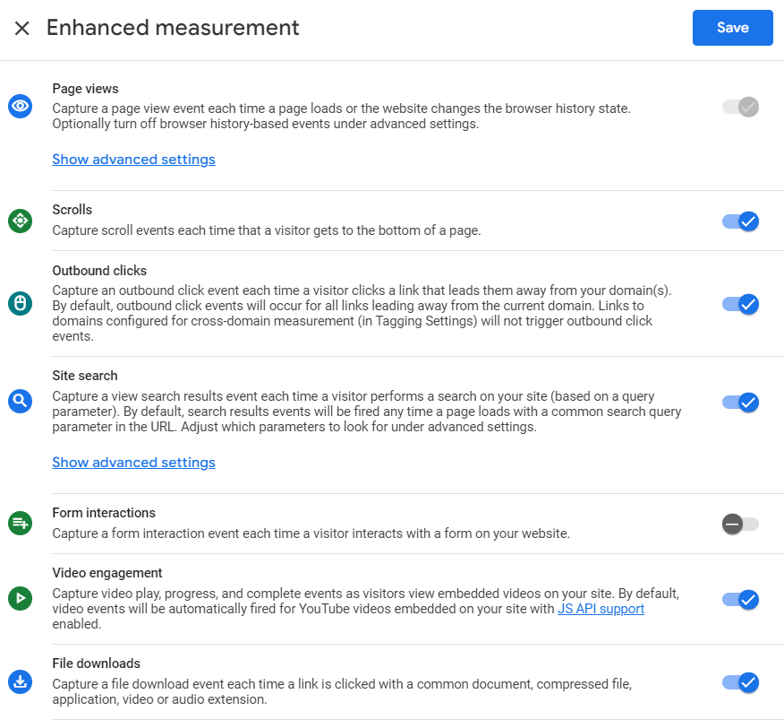
This is a very welcome addition to Google Analytics 4, as it enables more businesses to use user behaviour data as an additional lever to improve marketing performance.
5. Bye bye goals and hello to conversions
Goals do not exist in Google Analytics 4.
This is a significant change, as all previous versions of Google Analytics relied on goals as a way of measuring conversions and then passing this information to other platforms such as Google Ads. Goals also had their limitations in older versions of Google Analytics. For example, goals could only be counted once in a session, leading to multiple sources of truth when comparing goal based data vs event or page level data.
Goals have been replaced by the concept of conversions. Events can be marked as a conversion within the Google Analytics 4 admin settings with a generous limit of 30 conversion events (which rises to 50 for 360 customers).
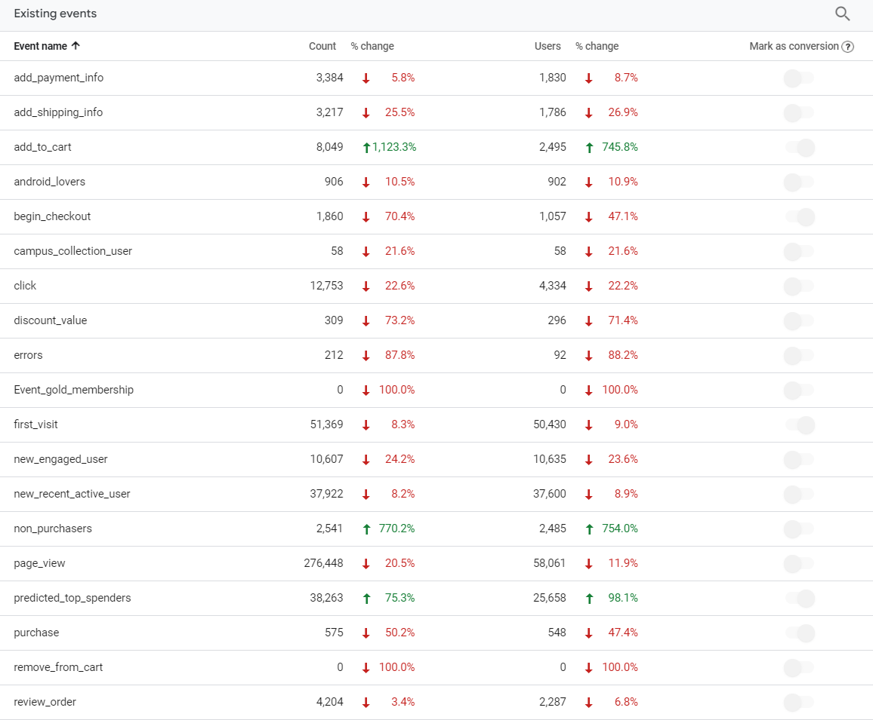
The counting mechanism for conversion events is the same as for non-conversion events which provides less confusion and a single source of truth.
It is worth being aware that comparing goal counts in Universal Analytics will return lower counts when compared to the corresponding event in Google Analytics 4. This is due to conversion counts no longer being de-duplicated at a session level in Google Analytics 4.
6. Stricter data retention settings
Google Analytics 4 has been built privacy-first, and so it is natural to expect stricter control around data retention settings.
Data retention settings can be controlled in the Google Analytics 4 admin settings, and this setting only applies to any custom reporting or segments that you create via the explorations module.
By default, when a Google Analytics 4 property is configured the data retention setting is set to two months. By keeping your data retention settings to two months, it prevents any year-on-year or quarter-on-quarter analysis from being completed within the explorations module of the Google Analytics interface. This is extremely limiting.
The data retention period can be increased within the admin settings from two months to 14 months, which will allow for year-on-year and quarter-on-quarter comparisons. Google Analytics 4 360 customers have additional data retention settings of 26 months, 38 months and 50 months.
The data retention setting of ‘Don’t automatically expire’ is no longer available in Google Analytics 4 inline with its privacy first approach.
Data retention is a critical component of your configuration, we have created a dedicated blog post to data retention in Google Analytics 4 here.
7. Data-driven attribution is here
One of the most exciting features of Google Analytics 4 is the democratisation of its data-driven attribution model, and that this model is now the default attribution setting.
This is a positive shift forward from all previous incarnations of Google Analytics, which relied on a last click attribution model. The digital landscape has matured significantly over the last 10-15 years meaning that a last click attribution method has become largely obsolete.
By moving to a data-driven attribution model, it will mean that any comparison between conversions reported in Universal Analytics (last click) and Google Analytics 4 (data-driven) at a source, medium or campaign level are not on a like-for-like basis.
The data-driven attribution model is much more meaningful as it uses a combination of multiple customer touchpoints and advanced statistical methodology to assign conversions. Consequently, you will likely see some shifts in the number of conversions reported against your marketing sources, mediums and campaigns.
Marketing activity that is more upper or mid funnel is likely to report a greater number of conversions in Google Analytics 4. This is because the data-driven attribution model will take into account all journeys that contain this activity. Consequently, marketing activity that is lower funnel is likely to report a smaller number of conversions in Google Analytics 4 as these are shared out across other earlier touchpoints.
To understand how your conversion volumes change with a data-driven attribution model, you can use the pre-built model comparison report in the Google Analytics 4 interface. This report will allow you to compare data-driven vs last click.
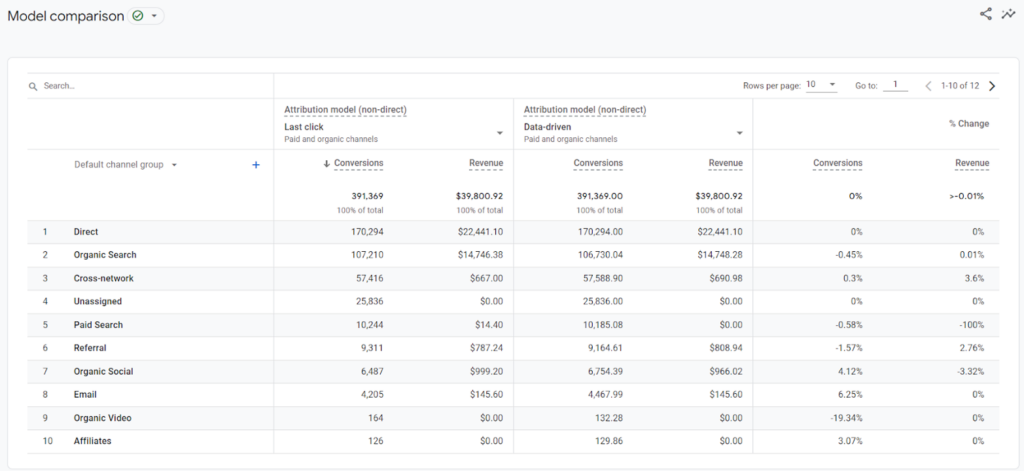
Another very useful attribution feature is the ability to define or change the model you wish to use in the admin settings. Changing these settings does not permanently alter the raw data, allowing a versatile approach to how you define attribution within your Google Analytics 4 configuration.
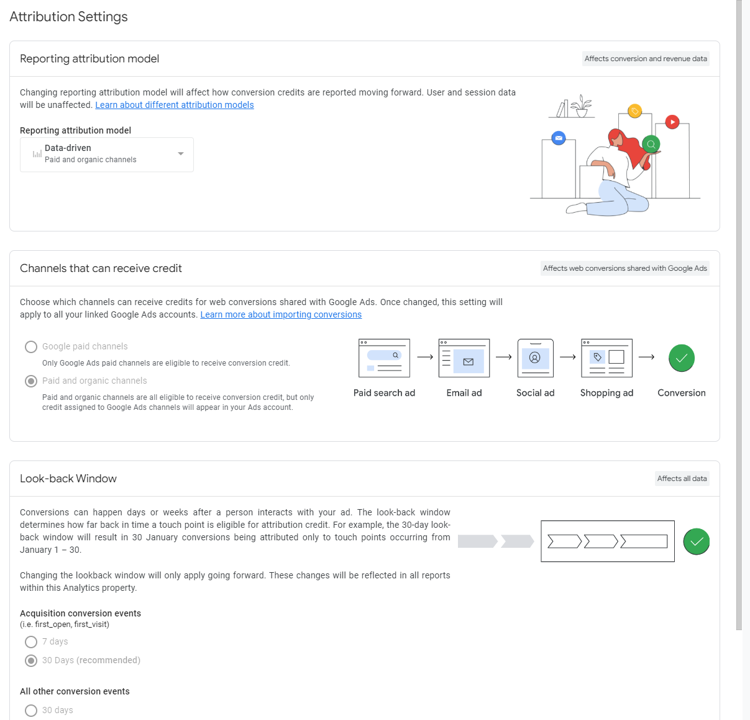
Data-driven attribution is a complex feature so we have produced a detailed guide to attribution in Google Analytics 4 here.
8. Predictive analytics is also here
Google Analytics 4 utilises machine learning techniques, allowing you to create audiences based on predictive future behaviour.
For example, in Google Analytics 4 there is the ability to create an audience of users who are likely to purchase, churn or be a top spender.
Predictive audiences are not available to all users, and are subject to eligibility criteria. More information on predictive audiences, and how you can use them, can be found in our blog post here.
9. Warehouse raw Google Analytics 4 data
Whilst there was the ability to warehouse raw Universal Analytics data in Google BigQuery, this functionality was restricted to 360 customers only.
The exciting news with Google Analytics 4 is that all customers can activate the raw data export to Google BigQuery. Setting up this integration has two immediate benefits.
- It produces a back-up of your raw data.
- It enables your Google Analytics 4 dataset to be integrated with other data sources (e.g. CRM).
Be aware that there are storage and querying costs associated with Google BigQuery. Google does provide a generous monthly free allowance to make this integration more appealing and accessible.
10. A new interface
Google Analytics 4 comes completely with a new interface. Whilst the general aesthetics of the interface feel familiar to Universal Analytics, there are a number of important changes.
- Fewer pre-built reports: Google Analytics 4 comes with a smaller suite of pre-built reports. The emphasis has shifted from using pre-built reports to creating your own reports for analysis.
- The launch of explorations: Explorations is the area in Google Analytics 4 where you build customised reporting. This is much improved on the Universal Analytics offering, with new visualisation types and greater flexibility to combine metrics and dimensions together.
- New metrics: Google Analytics 4 has new metrics such as engaged sessions, engagement rate and engaged sessions per user.
In summary
Google Analytics 4 is, arguably, the most significant development to Google Analytics since its original urchin days.
Google Analytics 4 is more than a cosmetic change or a pixel change, it is both these plus a fundamental change to the underlying data model to foster integration and future-proof measurement in an increasingly privacy-first world.
With such a significant change, there is a period of learning and familiarisation that everyone will need to go through to fully harness and utilise Google Analytics 4.
Here at RocketMill, we are supporting our clients on their journeys by providing training and connected measurement solutions centering around Google Analytics 4.
Please speak with us if you need help with your Google Analytics 4 journey.