Google Analytics 4
One of the benefits of Google Analytics 4 is its use of Google’s machine learning algorithms to predict the future behaviour of website users.
This technology unlocks an exciting new feature in Google Analytics 4, called predictive audiences. Predictive audiences allow you to build audiences based on the predicted future behaviour and intent of users, and subsequently market to these audiences in Google Ads.
This blog post explains what predictive audiences are, how you can create predictive audiences in Google Analytics 4, and how these predictive audiences can be used to boost your marketing efforts.
What are predictive audiences in Google Analytics 4?
Predictive audiences take your Google Analytics 4 dataset, and apply Google’s machine learning algorithms, to predict future behaviour and intent of your users.
As of October 2022, there are five different predictive audiences to choose from within Google Analytics 4:
- Likely seven-day purchasers. This creates an audience of users who are predicted to make a purchase in the next seven days.
- Likely first-time seven-day purchasers. This creates an audience of users who are predicted to make their first purchase in the next seven days.
- Likely seven-day churning users. Active users who are predicted not to visit your website or app in the next seven days.
- Likely seven-day churning purchasers. Purchasing users who are predicted not to visit your website or app in the next seven days.
- Predicted 28 day top-spenders. Users who are predicted to generate the most revenue in the next 28 days.
Is my Google Analytics 4 property eligible for predictive audiences?
Because predictive audiences rely on machine learning techniques, there needs to be sufficient volumes of data collected in Google Analytics 4 to train the predictive models.
As of October 2022, the following eligibility criteria is in place for predictive audiences in Google Analytics 4:
- The purchase event, and/or in_app_purchase event, must be configured within your Google Analytics 4 property.
- Value and currency parameters must be sent with the above purchase events.
- At least 1,000 returning users must have triggered the predictive condition and at least 1,000 returning users must not. These minimum thresholds are based on a seven-day period within the last 28 days.
You can check if your Google Analytics 4 property meets the eligibility criteria for predictive audiences as follows:
- In the Google Analytics 4 interface, navigate to Configure > Audiences.
- Click the ‘New Audience’ button, then select ‘Predictive’ from the build new audience window. This will show you which predictive audiences are and are not eligible, similar to the example below.
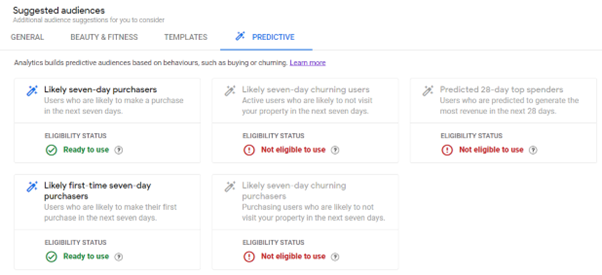
How do I create predictive audiences in Google Analytics 4?
Predictive audiences are created within the Google Analytics 4 interface by following the instructions below:
- Navigate to Configure > Audiences.
- Click the ‘New Audience’ button, then select ‘Predictive’ from the build new audience window.
- Select your chosen predictive audience, which will open up a configuration window similar to below.
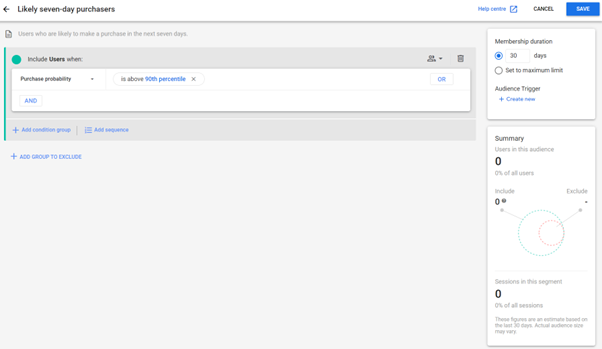
Within this configuration window, there are several options to refine your predictive audience which are explained below.
Condition scoping
Click the user dropdown icon to select the condition scoping you require. You have three options as detailed below, and these can be tailored for each condition you set in your predictive audience.
- Across all sessions. Adds users to the predictive audience if conditions are true across multiple sessions.
- Within the same session. Adds users to the predictive audience if conditions are true across a single session.
- Within the same event. Adds users to the predictive audience if conditions are true across a particular event.
Membership duration
With your conditions scoped, next you can define the membership duration of your predictive audience. Membership duration can be set to any period up to a maximum of 540 days (18 months).
The ‘set to maximum limit’ option will automatically set duration to the 540 day maximum.
Audience triggers
Audience triggers allow you to define and fire an event in Google Analytics 4 when a user meets your predictive audience criteria.
This allows you to monitor audience growth via the event reporting in Google Analytics 4, as well as being able to define these predictive audience events as conversions.
A maximum of 20 audience trigger events can be created per property.
Customising your predictive audiences
The audience configuration window allows you to customise your predictive audiences as follows:
- You can build rules on existing predictive audience conditions using AND/OR logic.
- You can build in sequencing, so that a user is only included in predictive audiences if they have completed interactions in a specific order.
- You can add additional conditions to your predictive audience and set a different condition scope for each condition.
When refining your predictive audience definition via any of the techniques above, the summary pane will update to show an estimated number of users that have satisfied your predictive audience criteria.
Creating the predictive audiences
Once you have defined your predictive audience, click the save button to create your audience.
All audiences that you create are visible within the Configure > Audiences menu in Google Analytics 4. Here, you will find the audience name, description, size, % change and creation date for each audience created.
You can determine predictive audiences from standard audiences using the wand icon shown below:
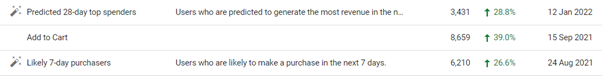
Using predictive audiences
You have followed the steps above to create your predictive audiences, and are now ready to use these as part of your marketing strategy.
We recommend that you have Google Analytics 4 and Google Ads linking in place. This will ensure that your newly created predictive audiences are automatically imported into Google Ads, ready for you to use at your earliest convenience.
Re-marketing
Predictive audiences make excellent audiences for re-marketing campaigns, as the predictive models have already identified users with the highest propensity to convert.
Shifting audience building and activation from past observations to expected future behaviour is a significant and positive step forward, and a key benefit of audience building in Google Analytics 4.
By giving that final push to users who are showing high purchase intent, predictive audiences could prove an effective technique for driving incremental performance and improved efficiency.
Re-engagement
Use of predictive audiences that focus on churning users will be a highly effective technique for re-engaging users with your brand.
By bringing your brand front of mind for these potential churned users, you are providing the best possible chance of re-engagement, potentially driving intent and conversion from users who you would have not previously targeted.
Predictive audience takeaways
- Use predictive audiences in Google Analytics 4 to build audiences on future behaviour and intent. These predictive audiences will be highly relevant for re-marketing and re-engagement campaigns.
- There are, as of October 2022, five different predictive audience types including likely purchasers, churners and top spenders.
- Predictive audiences are only available on purchase based events in Google Analytics 4.
- Predictive audiences have eligibility criteria, as enough data needs to be collected to train the predictive model algorithms. You can check eligibility at any time in the Google Analytics 4 platform.
- You can customise predictive audiences by building additional rules, sequences or conditions.
- You can create audience triggers which fires an event in Google Analytics 4 when a user becomes eligible for your predictive audience. This can be a useful resource for tracking audience growth over time.
- Ensure you have Google Analytics 4 and Google Ads linked together. This will enable your predictive audiences to automatically be imported into Google Ads, meaning you can use these at the earliest possible opportunity.
Please speak to us if you have any questions around predictive audiences and Google Analytics 4.