Marketing
As a platform AdWords is always developing, most visibly through the launch of different types of ad extensions. From long-time stalwarts like sitelinks to alphas and betas that may never see the light of day, there’s plenty on offer.
This post looks at one newer extension available to advertisers: Price Extensions.
Desktop
![]()
Mobile

Price Extensions have been around for a while, and were originally known as Table Extensions. Initially a mobile format, they allow advertisers to call out specific products and pricing directly in the ad unit, and provide clickable links (similar to sitelinks) through to each one.
An update in early March 2017 announced that Price Extensions would now start appearing for desktop queries. It’s a great time to give them a try now they’re eligible to show across all devices, especially if you’ve held off based on mobile performance.
Our Observations
At RocketMill, we’ve been testing Price Extensions out, and we’ve discovered several things so far:
Double-check your pricing
It’s worth considering your price in-market and versus competitors before running these extensions. Whilst it’s good to have a tempting price in place, there’s also the potential to use this format in some creative ways (i.e. dispel any preconceived notions around pricing or qualifying clicks for high price items).
Additionally, you should consider any mentions of pricing in your ad headline and descriptions – these extensions should support the message, not contradict or confuse it.
Flexible setup options
There is plenty of flexibility in the setup, with varying time periods, units and price qualifiers available. There is also a short description space allocated to each item, although this may be shortened or omitted.

The full versions shown above seem to be in the same “class” of extension as sitelinks, with one or the other showing (given the space an ad unit would take up, this makes sense).
There is, however, a “collapsed” version of the extension, that can show alongside sitelinks (shown by device below). There doesn’t seem to be a way to segment this down in Ad Extension reporting.
Collapsed Desktop
![]()
Collapsed Mobile
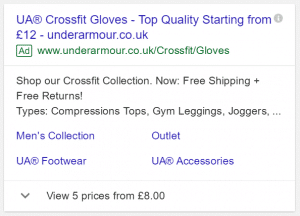
We’ve also seen quite a few impressions come through for these, coupled with a roughly equivalent drop in sitelink impressions over the same period. AdWords seems to be showing these fairly frequently, which is generally good news as AdWords automatically optimises which ad extensions show.
Segmenting performance out by device and by click type can see some interesting results (for accuracy, reviewing keywords in position 1 with a high impression share, top of page only):
- Top line ad unit CTR seem to be 10-15% higher than sitelinks, but there is nuance required when reporting on ad extensions
- Sitelink impressions seem to have dropped off from Desktop & Tablet in favour of price extension, whereas Mobile seems to favour rotating between the two
- When comparing mobile sitelinks to mobile price extensions, we can see a huge variance in CTR on the extension itself – in some cases, a searcher can be ten times more likely to click one of the price extensions than a specific sitelink. This could be linked to the distinct card format on mobile ads as shown above
The results have been encouraging so far, and Price Extensions can certainly become another tool in our arsenal when it comes to optimising accounts.
If you need some help making sure your account’s ad extensions are set up as best they can be, let us know! We’re on Twitter at @RocketMill.