Media
We have all had access to the Meta Ad Library for a long time – originally set up to provide transparency around political advertising, it is now a way for anyone to access all the ads a page is running across Meta.
With little fanfare outside of this blog post, Google has now launched their own version for Google Ads advertisers. Whilst this was first available in the US, with other countries to follow, it is now available across the UK.
How can I access Google’s Search Ad Library?
You can access this via the “About this ad” drop-down next to a live ad URL, and then clicking on “See more ads by this advertiser” as demonstrated below:
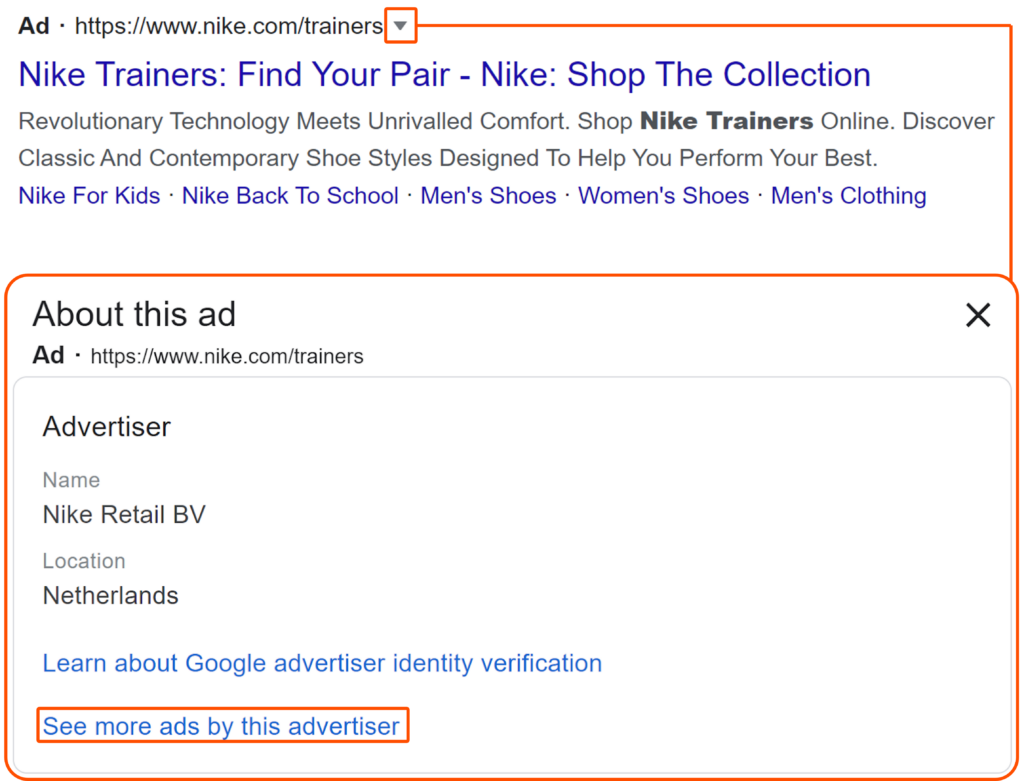
You can then set-up filters and review the data:
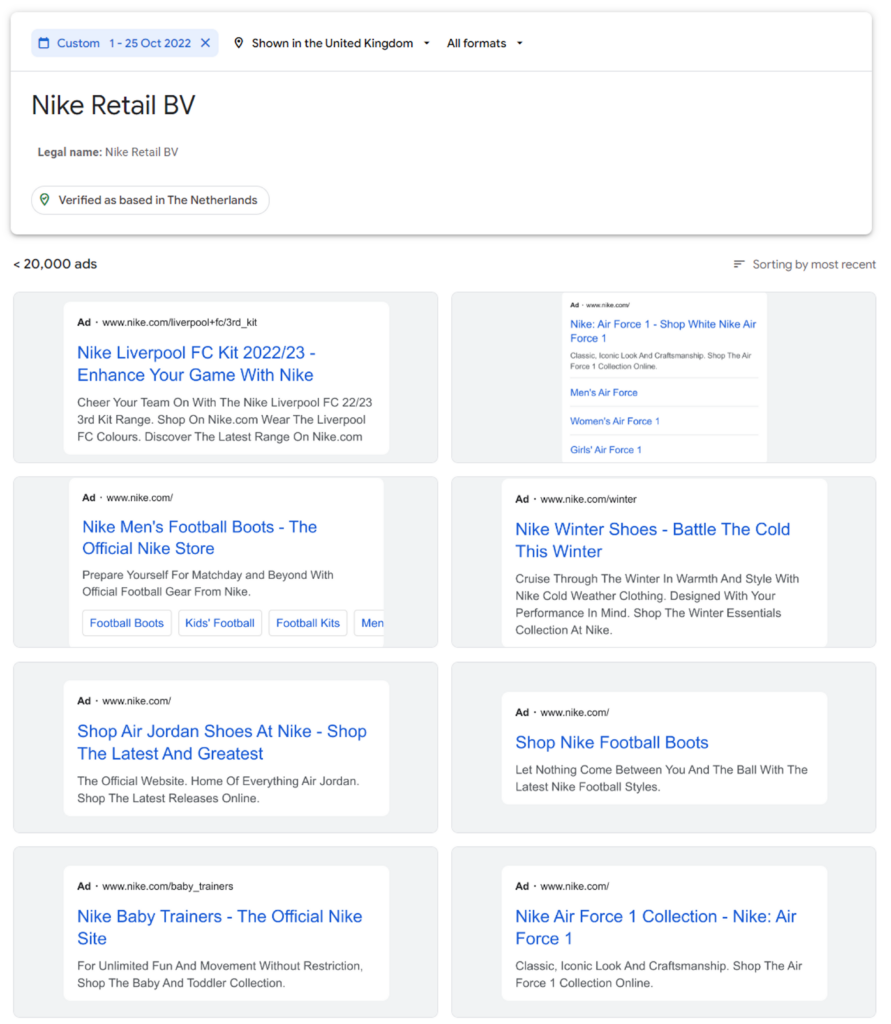
It’s worth noting, this option is only present for ads run by verified advertisers, so you may not see this option on every ad. With the direction of travel Google are taking, it’s likely all advertisers on the platform will need to verify themselves over time. Whilst you may think to bookmark the URLs for future use, it seems that these expire. Each time you want to access the Search Ad Library, you need to go via a live ad.
Why is this important to my paid media strategy?
Competitor research is an important part of paid search management. Whilst you don’t want to hyperfocus on what everyone else is doing, understanding your market dynamics can help spot gaps and opportunities.
This sort of competitor data isn’t new, companies such as SEMRush have offered tools to see what ads your competitors are running for a long time. The key difference is:
- This is first-party data provided by Google, rather than data being scraped (or modelled) meaning we can be a lot more confident in the accuracy.
- Unlike the third-party platforms, there is no fee no access this data. Any advertiser can use it, for free.
As a start, gather your competitors domains and take a look through their ad library. You’ll get a better understanding of their tone of voice and any Unique Selling Points, plus you should also be able to make some assumptions on the type of activity they are running.
For example, can you see tightly geofocused ad copy that suggests a hyperlocal approach or, perhaps, offers tied to specific categories that you hadn’t picked up on before?
Make notes as you go and you should have a better understanding of what your competitors are doing, how they are doing it, and (most importantly) ideas on how you can beat them.
While there is no way to export this data, we’re already exploring how we can build this into our proprietary automation suite, Octane, to make surfacing this valuable data as simple as possible for our teams. Here’s a work-in-progress screenshot – watch this space:
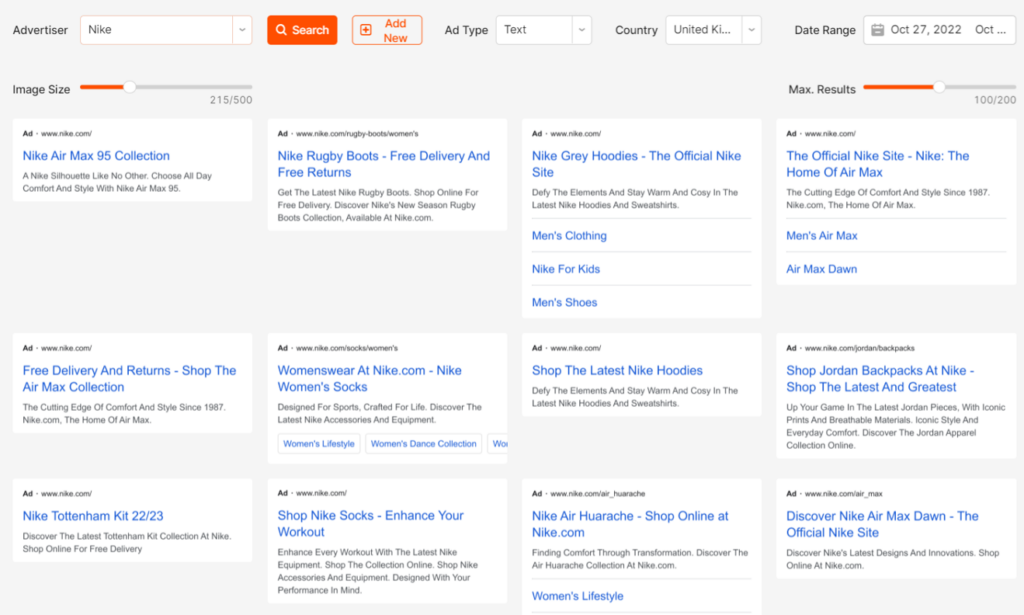
If you need support with your competitor research, or your paid search management in general, don’t hesitate to get in touch.