Media
Apple Search Ads have just announced two new ad placements in the Apple ecosystem. These new options, which compliment the existing Search Results and Search Tab placements, are as follows:
- Today Tab allows advertisers to reach users on the front page of the app store, giving advertiser access to a vast audience.
- Product Page allow advertisers to appear in the “You Might Also Like” list as users are browsing app store pages.
Both of these new options will require a new campaign type – let’s take a look at each of these new opportunities.
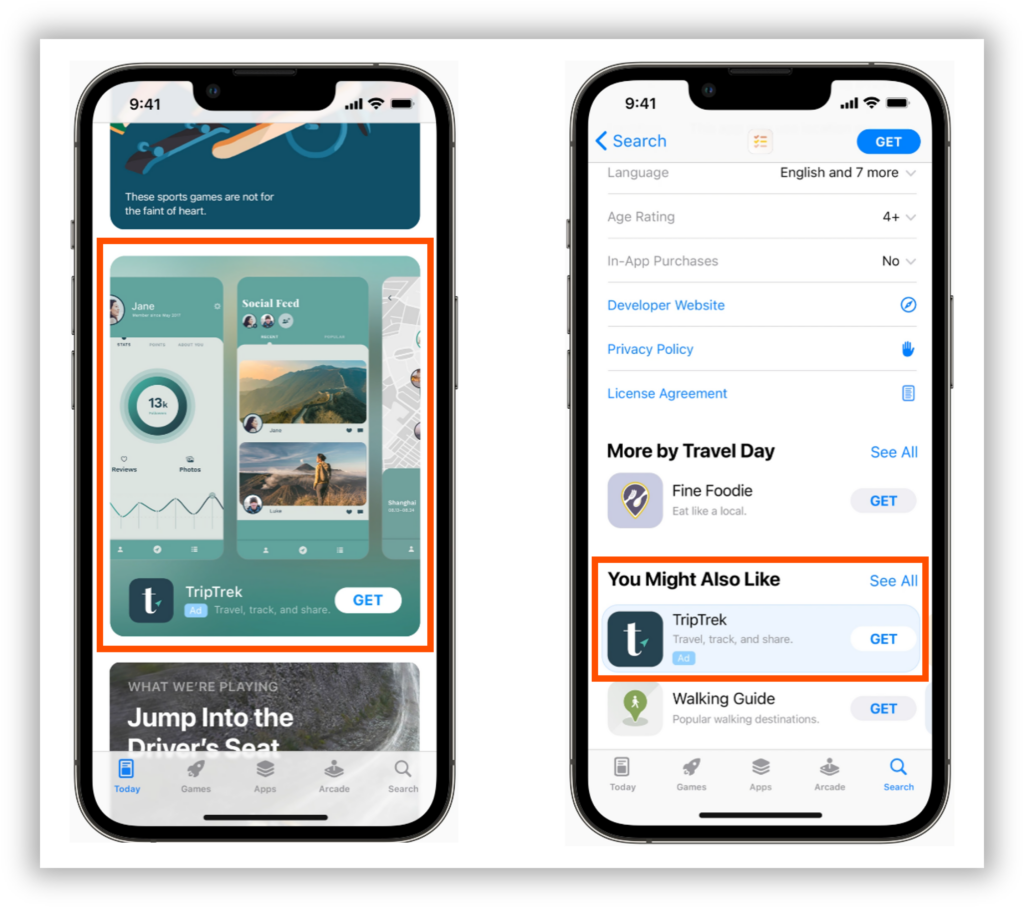
A new ad slot in the Today tab
The Today tab has always focused on discovery and highlighting the best the store has to offer, so adding an ad slot into this high traffic, high impact area is likely to be valuable to both advertisers and Apple.
Beyond default audiences (device type etc.), there are no targeting options. With this in mind, this placement will likely work best for brands with broad appeal, rather than those targeted at niche audiences.
This placement also requires a Custom Product Page (created via App Store Connect), including multiple images with a set criteria – no promoting offers, or your own “App of the Day” messaging.
A new ad slot on the Product page
This is a new ad slot in the “You Might Also Like” list shown at the bottom of all app pages.
On the ad unit front, there is no need for a Custom Product Page, the icon and headline are automatically pulled from your app. Visually these look a lot like the Search Tab ads that Apple have offered for a while – it will be interesting to see the TTR (tap-through rate) given these will feature at the very bottom of app install pages.
Whilst at first glance this might seem like a ideal way to target competitors (i.e McDonalds appearing at the bottom of the Burger King app page), there is no control over which app pages you may serve on, but three distinct options:
- All categories: Show my ad across all relevant app categories.
- Similar categories: Only show my ad in app categories like mine.
- Other categories: Only show my ad in app categories different from mine.
There are no additional filtering options after selecting these. It’s likely many advertisers will lean towards “similar categories”.
Should I take advantage of these new ad placements?
If you’re interested in using these placements, consider how they could work for your brand; for most advertisers, a Product page provides scope to extend existing activity to a wider audience, whereas the Today tab could drive huge reach, but come at a cost if your app doesn’t have broad appeal. Whilst there is no launch date, we can already create campaigns that will go live in October.
Lastly, don’t forget content restrictions still apply – advertisers in certain verticals (i.e Gambling) may not be eligible for these new placements.
If you have any questions or need specific recommendations, then please get in touch with our team today.