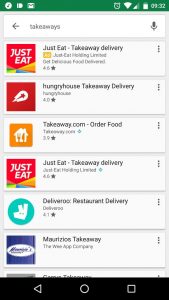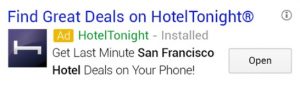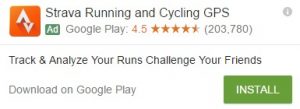Marketing
Mobile is a key part of any modern marketing strategy – search advertisers have witnessed explosive growth in mobile queries over the last few years, even though 90% of time on mobile is spent in an app, compared to just 10% in a browser.
Thinking about how you approach mobile, specifically apps, is key, even if the answer is “We don’t need an app”. Spending the time creating a strong mobile web experience could be preferable to spending time, money and effort creating an app that may never get used (especially given the slew of stats available on overall app usage).
If an app is the right fit for your business, however, the question is how to promote its usage. App discovery is a sticking point, and whilst there are plenty of quick ways to promote your app through owned properties such as your website and email activity, there are several paid options to supplement this through search (both on properties like the Google SERP and in the App & Play Stores).
This post lays out how to approach promoting your app on search. There are also huge opportunities for app promotion across display and social channels.
What’s your goal?
This could be an entire post on its own – as with any marketing campaign, working out what the goal is from the very start is key to success. This is tightly tied in to the overarching app strategy and how the app is monetised – are you looking to drive specific in-app only conversions such as micro-transactions, or instead provide customers a convenient alternative to your mobile site? Should you run always on activity based on performance, or run a burst of activity in line with other marketing channels? Answering these questions early on will help ensure the activity is as tightly focused as possible.
Regardless of the type of strategy you use, to determine success you’re going to want to measure both install volume and valuable follow-on actions within the app (be it a sign-up, a purchase, etc.). This can be done directly in AdWords, but there are some important factors to consider:
- Android: Installs are tracked automatically across search and display, with the option to setup additional in-app actions via a SDK
- iOS: Conversion can only be tracked through display activity, and require the installation of a SDK
It’s worth having a central data source for app measurement outside of AdWords so you can benchmark and compare performance between channels – did those paid installs drive a similar level of in-app actions compared to email activity, for example? Examples of platforms that support this are AppsFlyer, Google App Analytics & Firebase among many others. It’s worth noting the lack of cookie data in apps means that journeys can be very fragmented, and there are several considerations to make during setup.
Ideally you would also have an idea of the average value to the business and install drives, to calculate breakeven point for an install from paid promotion. This is somewhat easier said than done, though! You should consider factors such as lifetime value of app users, so will more likely be a long-term goal.
Which campaigns should you target?
Once we’ve laid out what you want to achieve, the next step is to decide what types of campaign you want to run and what your budget is. Options include:
AdWords App Extensions (Android & iOS)
- These are a lightweight add-on to an existing text ad unit in the same vein as sitelinks, callout extensions and so on
- A great choice when you want to signpost that you have an app available, but don’t want to insist that this is used
- Asking a searcher to install an app is a bigger ask than visiting a site – there is plenty of information a searcher might want to find out on the site that is either not available, or much harder to find after installing the app
- The advertiser selects the call to action used, and you can test different variants such as “Install Today”, “Download Now” and so on
- These are priced like any other clickable extension – you are always charged the same amount regardless of what element of the ad unit was clicked
AdWords Mobile App Install Campaigns (Android & iOS)
- These ads are shown on the SERP to relevant devices, based on matching keywords to search queries and directing traffic to the App/Play Store
- The bread and butter of app promotion on search, giving a wide reach and excellent control over creative and where the ad shows
- Keyword selection is carried out as with standard search, with all three match types available. It’s worth making sure you cover valuable app specific as well as testing the higher volume generic searches for your sector, given the intent
- Bidding options include traditional CPC, with additional bid strategies available such as target position or install CPA
- It’s always worth splitting these campaigns down into brand and generic, especially if you’re looking to both re-engage existing users and find new ones
- Most of the usual search campaign choices are available here, allowing smart use of options such as day parting and remarketing lists to tightly focus in on potential users and show an appropriate message
- Keyword level quality score is also present, with keywords still assigned a value out of ten. The way this functions isn’t clear, as you are still given a “landing page quality” despite the ad automatically going direct to the App/Play store. We would always recommend keeping an eye on CPCs and looking out for any anomalies
- By default, your app install ads are also eligible to show for searches in the Google Play store, based on the keywords you have selected
- This is usually a single ad slot above the organic listings, but can occasionally show up to two ads
- Visibility in these slots is linked to your apps rating, and a poorly rated app is unlikely to show
AdWords Mobile App Engagement Campaigns (Android Only)
- This campaign type specifically targets those who already have the app installed but are once again searching on Google, with the goal of re-engaging and getting them back into the app
- There are some additional steps involved in creating deep links, and you’ll need to talk to your developers to find out what is involved
- Whilst this is a good way to get people actively using your app rather than your website, it is a very tight set of criteria to meet so volume can be very low. We would recommend shelving these unless you have a particularly large install base
AdWords Universal App Campaigns (Android & iOS)
- A unique campaign type that is brought on a Cost Per Install (CPI), AdWords will go out and generate installs across Search, Google Display Network & YouTube. The ad unit is visually the same as each network’s install ads, but strips away any other targeting requirement beyond a CPI
- Accepts both text and video assets which help determine which networks you’ll appear on
- It’s worth running Mobile App Install campaigns alongside these despite the potential overlap, given optimisation levers for Universal App Campaigns are very limited
- We have found that whilst these are great at driving large numbers of installs, the big downside is a lack of transparency or data around what keyword/placements these installs come from
- To offset this, measuring follow-on actions is key to ensuring these campaigns are driving true value from your investment
- A recent update to UAC allows you to feed in-app actions to AdWords and target an action-based CPA – we would highly recommend this approach
- We have also found that, as you would expect, the Android version of this product works better than the iOS version, given the limits AdWords faces when working with the iOS platform
- To offset this, measuring follow-on actions is key to ensuring these campaigns are driving true value from your investment
Apple Search Ads (iOS)
- Looking outside of Google’s ecosystem, Apple has its own ad network that allows advertisers to target ads to those searching the App Store
- Use a CPC (or “cost-per-tap”) model, with advertisers laying out a list of keywords and the maximum they want to pay
- User privacy is at the centre of the platform – there’s no user profiling or tracking, resulting in slightly fewer options than AdWords app promotion
- Although the platform is currently U.S. only, it’s certainly one to watch out for when it becomes more widely available
Once you’ve decided what you want to run, it’s time to create the campaigns and link your apps up to AdWords. Assuming you are running Android & iOS, this is very simple – you’ll just need the app package names to hand.
As each campaign is linked to a specific app, if you want to target both Android & iOS you’ll need two versions of the that campaign type, one for each platform.
Write your ads
Before you launch, you’ll need to write some compelling ads. A lot of the usual search thinking holds true here, but there are a few nuances:
- Focus on Description Lines 1 & 2, as the headline is replaced with the app name
- There is no news on how these types of ads will be impacted by Expanded Text Ads – as it stands, two 35 character lines are available.
- UAC will ask for multiple descriptions which it will rotate automatically
- Keep these self-contained so they’ll make sense in any order
- As with a standard search ad, consider the context of the search
- Why would this searcher want to install your app? What do they get from it?
- You can split test different ad messaging as with standard search, and see what works best for your business
- Ratings are pulled across into the ad unit, and having a well-reviewed app will certainly help performance
- You can also opt out your ad from tablets here if you just wanted to focus on mobile devices
Once you’ve got your creative and campaign ready, you’re all set for launch!
Measure your results
The last step is measuring success and feeding this back into the activity via optimisation. By linking up spend data to our valuable in-app actions defined earlier, you can see which campaigns have performed and which haven’t, and identify any future opportunities (be it additional budget, pausing poorly performing keywords, expanding keyword coverage, etc.).
It can also be valuable to start to compare performance between acquisition channels (paid search vs. paid social, for example) and different types of campaigns, especially if you have a limited budget and want to ensure that spend is being distributed in the most effective way.
You should also consider the impact aggressive app promotion could have on standard search activity. If, for example, you stop showing search ads to past customers on devices and instead try to get them on the app, it may look like performance has dropped off rather than moved between channels.
Hints and tips
- Make sure to double check your AdWords setup and settings before launch, especially if you’re running activity on both Android and iOS, as the setup process differs slightly
- Don’t forget to consider the impact that paid promotion can have on App Store Optimisation (ASO)
- Install velocity and users review are both factors in how a app ranks organically, which that can be assisted with paid promotion
- You can also consider if your app is organically indexed, and if the SERP listing already shows a link to your app for relevant queries or not
- Wider ASO activities around improving the app listing (such as the description, screenshots, videos, icons, etc.) can have a positive impact on overall install rate from all channels, including paid promotion
- As mentioned briefly earlier, setting up your measurement platform can be tricky. It’s worth exploring your options and fully understanding how each platform works, the limitations it has, and any differences between Android and iOS reporting
- Consider how you’re going to approach tablets, and look to exclude them if your app isn’t designed for a larger screen and doesn’t provide a good user experience
- There are also tracking and setup considerations if you have device specific apps (as Skype does, for example)
- Keep a close eye on search query reports for the campaigns
- Make sure you’re not showing ads or driving clicks from searchers looking to make a job applications, for example
- Consider expanding out your activity to Bing
- Bing offers App Extensions, but given the market share they boast, the volume you can expect to see is generally quite low
Have you got plans to use search to promote an app? Will you be using any of our tips? We’d love to know! Get in touch on Twitter via @rocketmill.